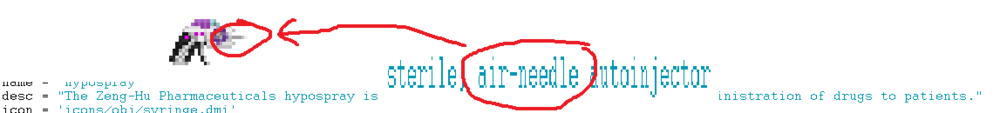-
Posts
490 -
Joined
-
Last visited
Content Type
Profiles
Forums
Events
Gallery
Everything posted by wowzewow
-
Got the sleep paralysis demon last night. Was late.
because I literally could not move out of bed
-

I had sleep paralysis like. 3 days ago. It was p. spooky, but I had no demon thankfully.
The spooky thing was something completely separate, instead of a pressure on my chest it was on my forehead, and the bad vibe:tm: pulsed. There was a pitch I could hear and it pulsed alongside the bad vibe:tm:
The pitch adjusted tone like.-------------_____-----------____-----------____------- And each time it swapped tone the feeling of dread kinda intensified. Tho it was static depending on how low pitch the tone was. So, when it was -------- It was only kinda uncomfortable, when it became _____ it became Really uncomfortable.
-
.thumb.png.b1ceb31a90116a77dd68593b551380db.png)
-
-
GODDAMMIT HOW COME EVERYTIME US CHINESE PUT UP A WALL STUPID MONGOLIANS HAVE TO COME AND KNOCK IT DOWN